

| 2) 5 x 12 | 3) 10 x 8 | 4) 2 x 4 | 5) 3 x 7 |
| 6) 2 x 12 | 7) 7 x 12 | 8) 4 x 2 | 9) 7 x 4 |
| 10) 8 x 2 | 11) 9 x 10 | 12) 9 x 8 | 13) 4 x 0 |
| 14) 7 x 5 | 15) 3 x 12 | 16) 3 x 8 | 17) 11 x 1 |
| 18) 9 x 7 | 19) 5 x 5 | 20) 5 x 2 | 21) 5 x 8 |
| 22) 10 x 4 | 23) 9 x 9 | 24) 2 x 2 | 25) 6 x 11 |
27. Subtract you answer for question 1 from your answer for question 26.
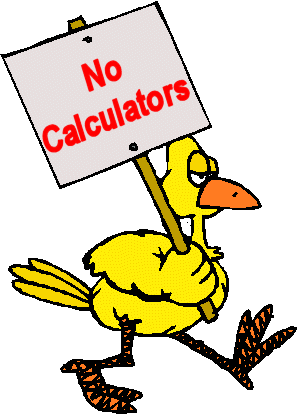
Topics: Starter | Arithmetic | Mental Methods | Tables | Time
How did you use this starter? Can you suggest
how teachers could present or develop this resource? Do you have any comments? It is always useful to receive
feedback and helps make this free resource even more useful for Maths teachers anywhere in the world.
Click here to enter your comments.
Previous Day | This starter is for 11 June | Next Day
| 2) 5 x 12 = 60 | 3) 10 x 8 = 80 | 4) 2 x 4 = 8 | 5) 3 x 7 = 21 |
| 6) 2 x 12 = 24 | 7) 7 x 12 = 84 | 8) 4 x 2 = 8 | 9) 7 x 4 = 28 |
| 10) 8 x 2 = 16 | 11) 9 x 10 = 90 | 12) 9 x 8 = 72 | 13) 4 x 0 = 0 |
| 14) 7 x 5 = 35 | 15) 3 x 12 = 36 | 16) 3 x 8 = 24 | 17) 11 x 1 = 11 |
| 18) 9 x 7 = 63 | 19) 5 x 5 = 25 | 20) 5 x 2 = 10 | 21) 5 x 8 = 40 |
| 22) 10 x 4 = 40 | 23) 9 x 9 = 81 | 24) 2 x 2 = 4 | 25) 6 x 11 = 66 |
Note to teacher: Doing this activity once with a class helps students develop strategies. It is only when they do this activity a second time that they will have the opportunity to practise those strategies. That is when the learning is consolidated. Click the button above to regenerate another version of this starter from random numbers.
Your access to the majority of the Transum resources continues to be free but you can help support the continued growth of the website by doing your Amazon shopping using the links on this page. Below is an Amazon link. As an Amazon Associate I earn a small amount from qualifying purchases which helps pay for the upkeep of this website.
Educational Technology on Amazon
|
Change the background of this page to
or
for clearer classroom display.
|
||

|
Teacher, do your students have access to computers such as tablets, iPads or Laptops? This page was really designed for projection on a whiteboard but if you really want the students to have access to it here is a concise URL for a version of this page without the comments: Transum.org/go/?Start=June11 However it would be better to assign one of the student interactive activities below. |
|
Here is the URL which will take them to a different activity for learning times tables.
We use this weekly in KS3 tutor time to practise our times tables. Emphasis placed on improving own PB https://t.co/KdwMBbkzxF #21factspact
— NOW Numeracy (@NowNumeracy) November 3, 2015