7 x 7 = 49
7 x 7 = 49
8 x 4 = 32
8 x 4 = 32
4 x 9 = 36
4 x 9 = 36
5 x 9 = 45
5 x 9 = 45
7 x 9 = 63
7 x 9 = 63
8 x 8 = 64
8 x 8 = 64
3 x 8 = 24
3 x 8 = 24
9 x 9 = 81
9 x 9 = 81
6 x 7 = 42
6 x 7 = 42
9 x 4 = 36
9 x 4 = 36


7 x 7 = 49
7 x 7 = 49
8 x 4 = 32
8 x 4 = 32
4 x 9 = 36
4 x 9 = 36
5 x 9 = 45
5 x 9 = 45
7 x 9 = 63
7 x 9 = 63
8 x 8 = 64
8 x 8 = 64
3 x 8 = 24
3 x 8 = 24
9 x 9 = 81
9 x 9 = 81
6 x 7 = 42
6 x 7 = 42
9 x 4 = 36
9 x 4 = 36

See above ten phrases which need to be memorised. Each time the blue play button is clicked a phrase will be removed from the collection. The aim of the activity is to write down the exact the phrase after it has been removed. After the last phrase has been removed all ten phrases are then shown in the order they were removed so that accuracy can be checked. The auto play button removes phrases at thirty second intervals (the time interval can be changed - see below).
Topics: Starter | Games | Memory | Multiple Intelligences | Vocabulary
How did you use this starter? Can you suggest
how teachers could present or develop this resource? Do you have any comments? It is always useful to receive
feedback and helps make this free resource even more useful for Maths teachers anywhere in the world.
Click here to enter your comments.
Previous Day | This starter is for 11 May | Next Day
The phrases, in the order they disappeared, will be shown in the panel at the top of this page at the end of the game.
Note to teacher: Doing this activity once with a class helps students develop strategies. It is only when they do this activity a second time that they will have the opportunity to practise those strategies. That is when the learning is consolidated. Click a button below to play another version of this game or play the same game again (the phrases will disappear in a different order)
|
Basic Shapes 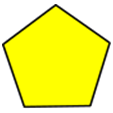
|
Fancy Shapes 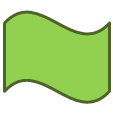
|
Circle Parts 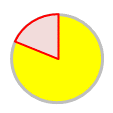
|
Angle Theorems 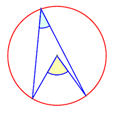
|
Fractions 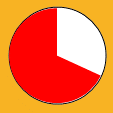
|
For many pupils the initial task of memorising ten items is far too difficult. You can make the game easier by removing some of the items with the blue button before you present the pupils with this activity.
The auto play feature removes phrases after a certain number of seconds (30 seconds by default). You can vary that time interval if it is not suitable for your class here:
Auto Play: Remove phrases every
Note that the first phrase is removed four seconds after pressing the auto play button despite the time interval set for the rest of the phrases above.
|
Change the background of this page to
or
for clearer classroom display.
|
||

|
Teacher, do your students have access to computers such as tablets, iPads or Laptops? This page was really designed for projection on a whiteboard but if you really want the students to have access to it here is a concise URL for a version of this page without the comments: Transum.org/go/?Start=May11 However it would be better to assign one of the student interactive activities below. |
|
Here is the URL which will take them to another activity based on memory.
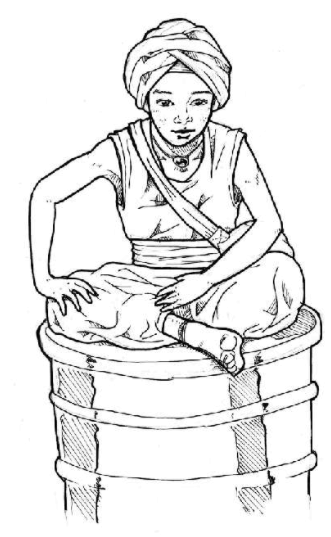
If you are not familiar with Rudyard Kipling's story of Kim, or, to give him his full name, Kimball O'Hara, he was the son of a sergeant of an Irish regiment in India in the late 1800s. His father and mother died while he was a child, and he was left to the care of an aunt.
His playmates were all local Indian boys, so he learned to talk their language and to know their ways. He became great friends with an old wandering priest and travelled with him all over northern India. One day he chanced to meet his father's old regiment on the march, but in visiting the camp he was arrested on suspicion of being a thief. His birth certificate and other papers were found on him, and the regiment, seeing that he had belonged to them, took charge of him, and started to educate him. But whenever he could get away for holidays, Kim dressed himself in Indian clothes, and went among the locals as one of them.
After a time he became acquainted with a Mr Lurgan, a dealer in old jewellery and curiosities,who was also a member of the Government Intelligence Department. This man, finding that Kim had such special knowledge of local habits and customs, decided that he could make a useful agent for Government Intelligence work. He therefore gave Kim lessons at noticing and remembering small details, which is an important point in the training of a Scout.
Mr Lurgan began by showing Kim a tray full of precious stones of different kinds. He let him look at it for a minute, then covered it with a cloth, and asked him to state how many stones and what sorts were there. At first Kim could remember only a few, and could not describe them very accurately, but with a little practice he soon was able to remember them all quite well.
At last, after much other training, Kim was made a member of the Secret Service, and was given a secret sign, a locket to wear round his neck and a certain sentence, which, if said in a special way, meant he was one of the Service.
Kim's Quiz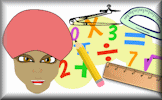
The traditional memory game played with mathematical statements.
Times Tables
A collection of activities to help you learn your times tables in only 5 days.
Pairs Twenty One
Find the pairs of numbers that add up to 21 in this collection of matching games.
Pairs Eleven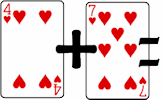
Find pairs of playing cards of the same suit which add up to eleven.
Algebra Pairs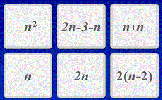
The classic Pelmanism or pairs game requiring you to match equivalent expressions.
Indices Pairs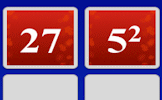
The traditional pairs or pelmanism game adapted to test knowledge of indices.
Pairs 240
Find the pairs of numbers that multiply together to give a product of 240 in this collection of matching games.
Circle Pairs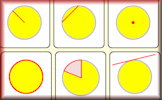
Find the matching pairs of circle diagrams and circle properties in this interactive online game.
Rotational Symmetry Pairs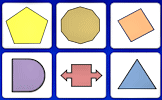
The traditional pairs or pelmanism game adapted to test knowledge of rotational symmetry.
Pi-Mon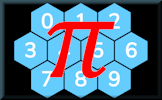
Memorise the digits of pi with help from some musical notes.
Screen Test
Memorise the mathematical facts in the video then answer the ten quiz questions.
Formulae to Remember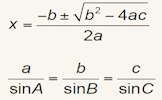
The traditional pairs or pelmanism game adapted to test recognition for formulae required to be memorised for GCSE exams.
Formulae Pairs
Find the matching pairs of diagrams and formulae for basic geometrical shapes.
Mathterpieces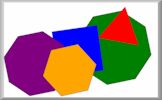
Memorise eight pictures made up of geometrical shapes then sort them into order.
Venn Diagram Pairs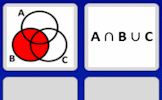
The traditional pairs or pelmanism game adapted to test knowledge of Venn diagrams.